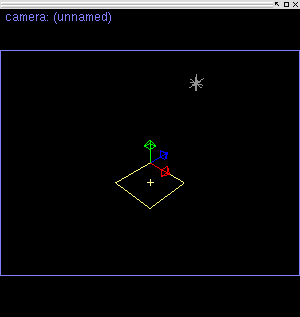KPovModeler 0.2
Written by Olivier Saraja (olivier_at_linuxgraphic.org)
English version
Step 4: Creating the ground
There are many ways to create a ground for our scene. One method could have been to insert a box object ( Insert > Finite Solid Primitives > Box) and resize x to 100, y to 0 and z to 100, for example, but it's a cumbersome way to do this task.
In fact, kpovmodeler offers you a convenient feature: you can create a infinite plane that will feature the ground:
Using the menu: Insert > Infinite Solid Primitives > Plane
Using the toolbar: click on theicon
Take a good custom: having the plane selected in the Object Tree, please change its name in something that is convenient to you and then press the Apply button (or hit Enter). The Object Tree will update the name of the entry.
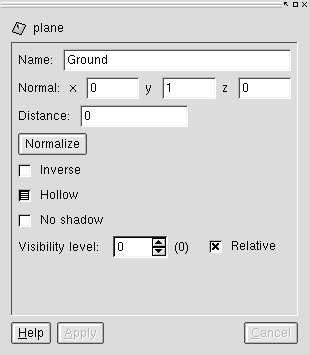
The Graphic View also shows the plane now, even if it looks finite by now. But don't worry, it will spread up to the horizon line when you'll render the scene!
If you pay attention to the Object Tree, you will notice that the Ground entry can be expanded if you click on the 'plus' icon standing just before the object. Once done, you see various settings parented to the object. In this case, there isn't much yet, apart from the standard options to any newly created object: scale, rotate, and translate. Selecting each of these will change the settings available in the Object Properties View.
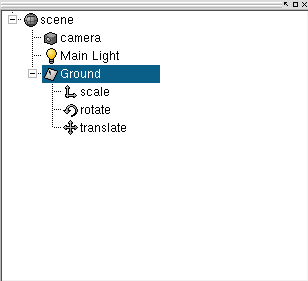
In this scene, we will arbitrary translate the Ground one unit lower than the horizon line, just for you to tweak some of these parameters. Select translate, and adjust the parameters as follow:
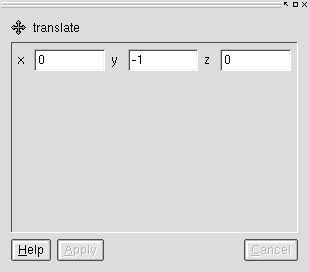
Your scene should now look like the following picture.