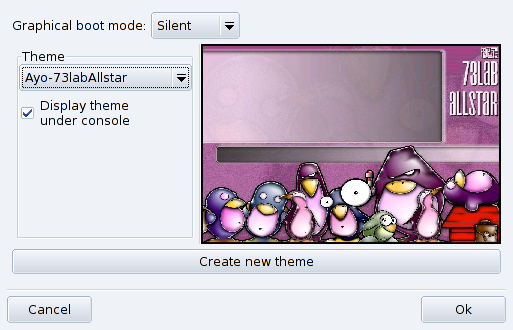![]() The Boot Theme utility enables
you to change the default theme displayed at boot time, as well as
a few other options.
The Boot Theme utility enables
you to change the default theme displayed at boot time, as well as
a few other options.
Choose one of the available boot modes in the pull-down menu (Figure 13.3, “DrakBoot Theme Window”).
Uncheck the Display theme under console option if you want a clean, “traditional” console. This relates to those accessible through the Ctrl-Alt-Fn keys.
The boot theme setting will have no effect if your system isn't set to boot using the graphical mode. Please refer to Section 2, “Changing Your Boot-up Configuration”, for more information on setting the boot mode.
Installing Fancy New Themes. If you only have
one theme available, you may install the
bootsplash-themes package which you will find
in contribs. Other themes are also available on
the web.
Create Your Own. The button allows you to fully customize an existing boot theme or create a new boot theme from scratch. Adjust the parameters to your liking and save it. It will then be accessible in the available Themes list.