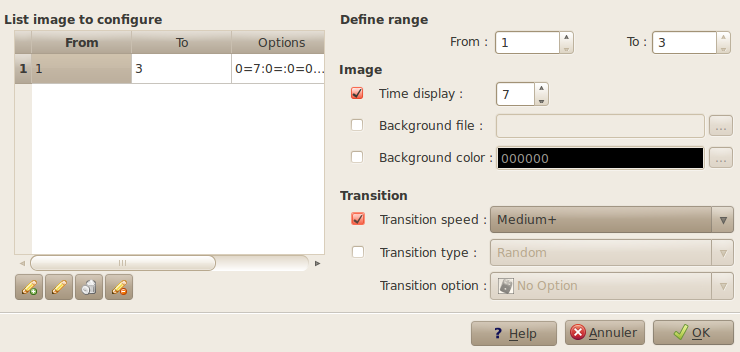

The batch dialog box is used to apply specific options to a group of source image. The available options are :
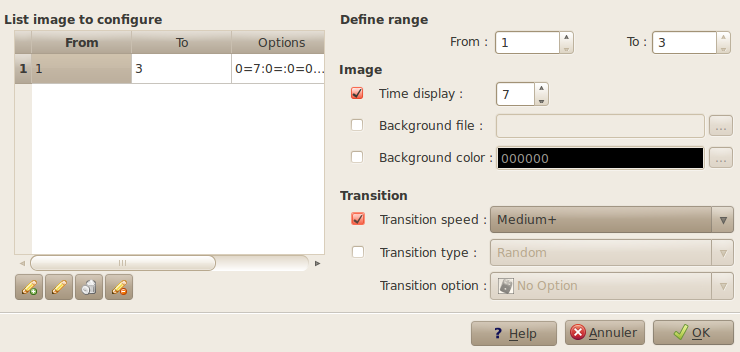
The batch dialog box allow you to define somes options and to apply it to a range of image, but it allows you to define more than one range at the same time.
When one range of image is defined and the options to apply are also defined, you have to click on the ![]() button to add a new line of options to process in the left part of the
dialog box. Only the lines defined in the left part will be processed.
You can add as many line as you want.
button to add a new line of options to process in the left part of the
dialog box. Only the lines defined in the left part will be processed.
You can add as many line as you want.
When the line are as wanted, you can apply the batch by pressing the OK button
If you want to change some options of a specific line, select it,
the option defined in that line will be displayed in the right part of
the dialog box, adapt the option as wanted and press the ![]() button to update the line.
button to update the line.
The ![]() button delete the selected line. The
button delete the selected line. The ![]() button empty the list.
button empty the list.