 This tool will configure the
NUT (Network UPS Tool) service for you. The
service checks the UPS connected to your machine and automatically
shuts it down when the UPS is about to run out of battery power.
This tool will configure the
NUT (Network UPS Tool) service for you. The
service checks the UPS connected to your machine and automatically
shuts it down when the UPS is about to run out of battery power.
Automatic Installation. Open the Mandriva Linux Control Center in the hardware section and click on Set up a UPS for power monitoring to launch DrakUPS. Check the Connected through a serial port or a USB cable button to let DrakUPS autodetect your UPS.
Procedure 8.4. Manual Configuration (Serial Port)
-
Select your UPS from the list of manufacturers and models.
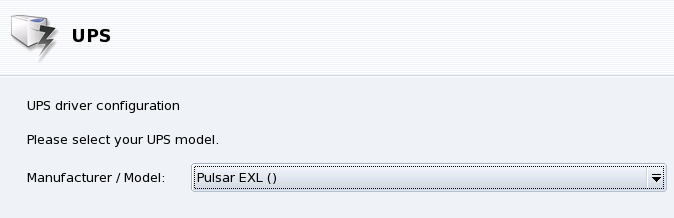
-
Then assign a Name, Driver, and Port[8].
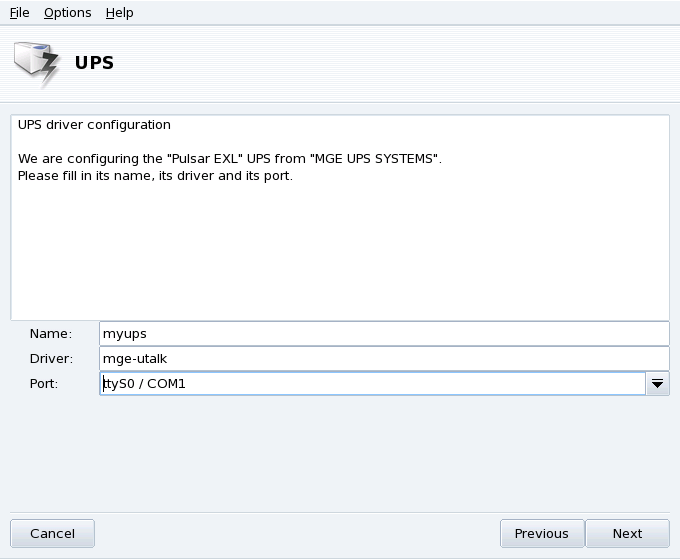
If all went well your UPS should now be configured and ready to help avoid bad power outage surprises.
[8] The Name and Driver fields should automatically be filled. Of course, you can change its name but we recommend you keep the driver name.