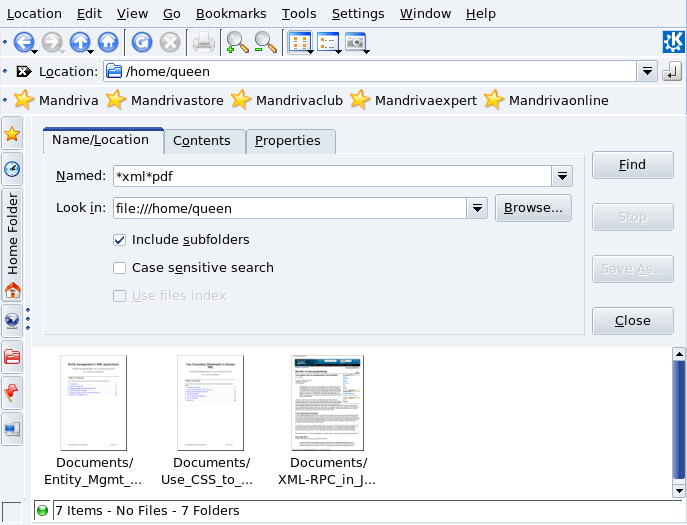You may already know KDE's web browser: Konqueror. But did you know that it is also a powerful file manager, that it can help you find files on your disk?
Click the button in the navigation toolbar to go to your personal folder or to search on your hard disk (instead of surfing on the Internet).
-
Enter the name of the file you are looking for. You can use an asterisk (
*) to mean “anything” or an question mark (?) to mean “any single character”.
Click the button to launch the search. Results are displayed at the bottom of the search window.