This step only shows if there is already a Linux bootloader on your system.
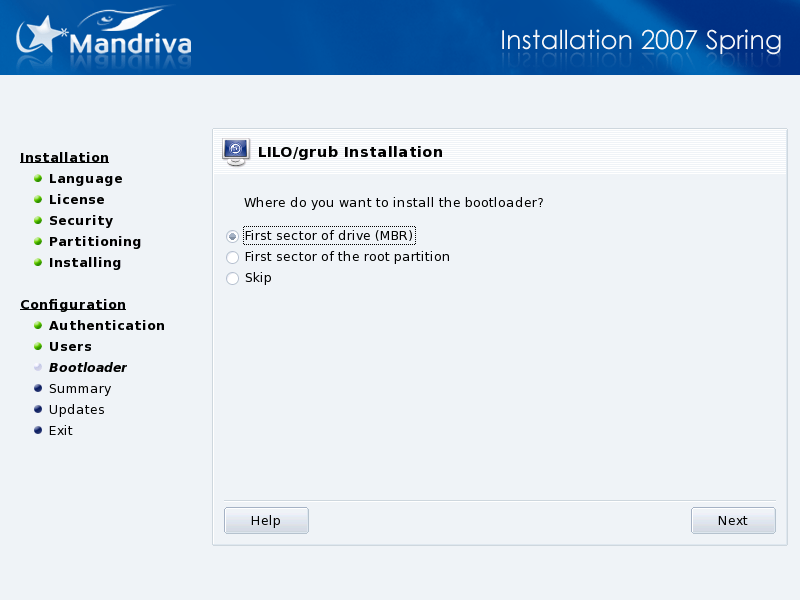
A bootloader is a small program which is started by the computer at boot time. It's responsible for starting up the whole system. Normally, the bootloader installation is totally automated. DrakX analyzes the disk boot sector and acts according to what it finds:
If a Windows® boot sector is found, it is replaced by a GRUB/LILO boot sector. This way you are able to load either GNU/Linux or any other OS installed on your machine.
In any other case it asks you where it should place the boot loader. Generally, the First sector of drive (MBR) is the safest place.
Choosing Skip won't install a bootloader. Use this option only if you know what you're doing.